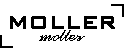Azure 学生套餐免费创建新加坡VPS
1、安装Azure-Cli
在Windows平台下安装。
2、登录
重新打开powershell
az login
弹出浏览器登录即可
3、创建资源组(新加坡)
az group create --name 资源组名称 --location southeastasia
4、创建虚拟机
az vm create --resource-group 资源组名称 --name VM名称 --image Debian:debian-11:11-gen2:latest --authentication-type password --admin-username VM用户名 --admin-password VM密码 --size Standard_B1s --os-disk-size-gb 64
5、防火墙开放全端口(可选)
az vm open-port -n VM名称 -g 资源组名称 --port 0-65535
默认不开放icmp,因此无法ping通服务器ip。
6、创建Windows虚拟机
az vm create --resource-group 资源组名称 --name VM名称 --image MicrosoftWindowsServer:WindowsServer:2012-R2-Datacenter-smalldisk:9600.20821.230208 --authentication-type password --admin-username VM用户名 --admin-password VM密码 --size Standard_B1s --os-disk-size-gb 64
7、创建香港动态ip
az network public-ip create -g hk -n HkIp --dns-name moller --allocation-method Dynamic